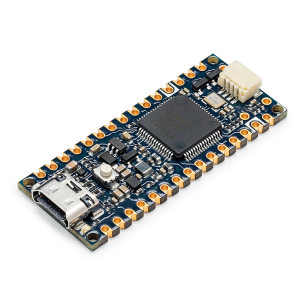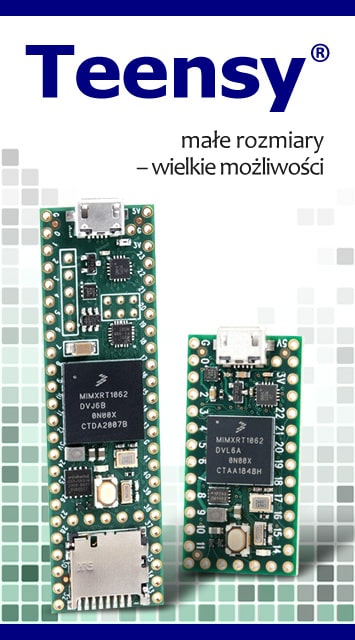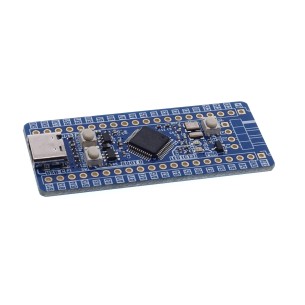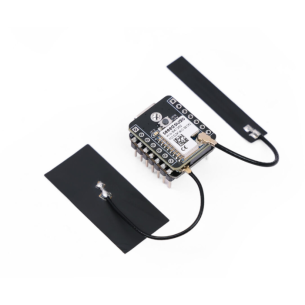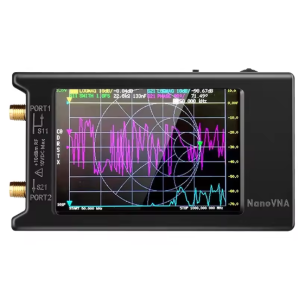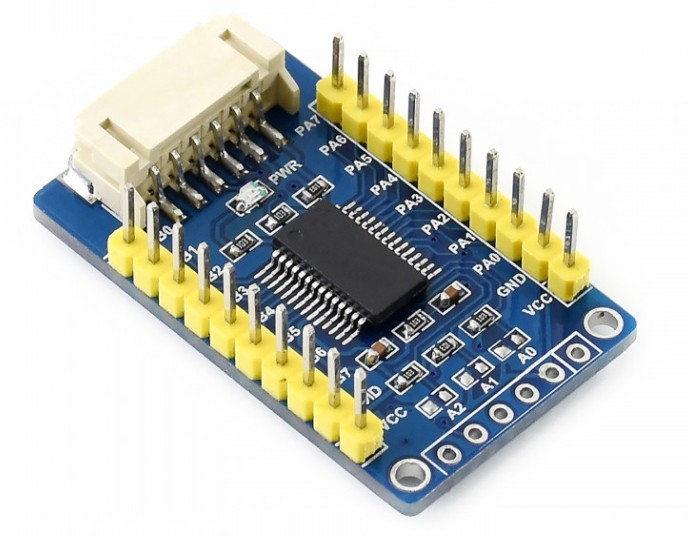Popularne kategorie
Bestsellery
Polecane produkty
Polecane kategorie
Witaj na Kamami.pl - Twoim Specjalistycznym Internetowym Sklepie Elektronicznym!
Jeśli Raspberry Pi czy Arduino wzbudzają Twoje zainteresowanie, to Kamami.pl jest miejscem, które pomoże zrealizować twoje projekty. Jeśli chcesz stworzyć własne centrum multimedialne oparte na Raspberry Pi czy zbudować automatyczny karmnik dla zwierząt, korzystając z platformy Arduino w naszej ofercie znajdziesz wszystkie potrzebne podzespoły. Dla tych, którzy są zafascynowani zaawansowanymi technologiami, oferujemy szeroką gamę produktów związanych między innymi z uczeniem maszynowym jak Nvidia Jetson czy Google Coral. Nasz asortyment jest bogaty i różnorodny, obejmuję produkty z dziedzin elektroniki, robotyki, mechaniki, informatyki, automatyki i cyberbezpieczeństwa. Od narzędzi do lutowania, poprzez oscyloskopy Hantek, aż po drukarki 3D - każdy znajdzie coś dla siebie. Nie zapominamy także o takich elementach jak czujniki, konwertery, półprzewodniki, przewody, złącza czy wyświetlacze. Od wielu lat jesteśmy zaufanym dostawcą komponentów oraz modułów elektronicznych, zarówno dla profesjonalistów, jak i dla hobbystów.
Dlaczego Wybrać Kamami.pl - Twoje Centrum Elektroniki i Robotyki
Zastanawiasz się, jak rozpocząć przygodę z robotyką? Może zainspirowała Cię historia małego robota, który pomagał w prowadzeniu inwentaryzacji w magazynie? Dzięki platformom takim jak Raspberry Pi i Arduino, możesz z łatwością rozpocząć swoje pierwsze projekty. Arduino ze swoim przyjaznym środowiskiem programistycznym i przystępnymi modułami jest idealnym startem dla każdego, niezależnie od poziomu zaawansowania. Dla tych, którzy potrzebują wyposażyć swoje stanowisko pracy oferujemy Stacje lutownicze, narzędzia do lutowania, chemię lutowniczą oraz bogatą ofertę akcesoriów dla elektroników. Niezależnie od tego, czy interesuje Cię mechanika, informatyka, automatyka czy cybernetyka, z pewnością znajdziesz coś dla siebie w naszej ofercie. Naszą misją jest dostarczanie markowych i zaawansowanych komponentów, i dlatego od wielu lat cieszymy się zaufaniem wśród szerokiej grupy klientów.
Kompletna Oferta na Kamami.pl - Od Zestawów Deweloperskich po Mikrokontrolery
Oferujemy zestawy deweloperskie i zestawy rozwojowe dla tych, którzy chcą praktycznie zgłębić świat programowania i inżynierii. W naszym asortymencie znajdują się również mikrokomputery i mikrokontrolery, które doskonale sprawdzą się w zaawansowanych projektach akademickich i badawczych. Niezależnie od tego, czy jesteś profesjonalistą w branży, czy hobbystą pragnącym zautomatyzować swój dom, Kamami.pl dostarczy Ci wszystko, czego potrzebujesz. Mamy w ofercie szeroką gamę produktów od Raspberry Pi i Arduino, przez różnego rodzaju moduły elektroniczne, układy scalone, aż po komputery Nvidia Jetson. Działamy w tej branży od wielu lat i jesteśmy zaufanym partnerem dla wielu zadowolonych klientów.